Submitting Environmental Compliance Documents for GH BEO Review Just Got Easier
The Bureau for Global Health (GH) environmental program has added a new feature to the Document Submission Form, making it easier to upload your environmental compliance documents for GH Bureau Environmental Officer (BEO) review. Until recently, uploading documents for review required USAID staff to upload their documents to the Document Submission Folder, copy the link, and then complete the Document Submission Form. Those days are over thanks to some recent updates to the USAID Google platform. Now, you can upload documents directly to the form to more efficiently get your documents to the GH BEO!
How does this new upload feature work?
When you are ready to submit a document for GH BEO review and clearance, simply go to the Document Submission Form on the GH Environmental Compliance Document Submission Portal. This will take you to a Google Form, where you will be prompted to enter your contact information, as well as basic information on the environmental document you are submitting for review.
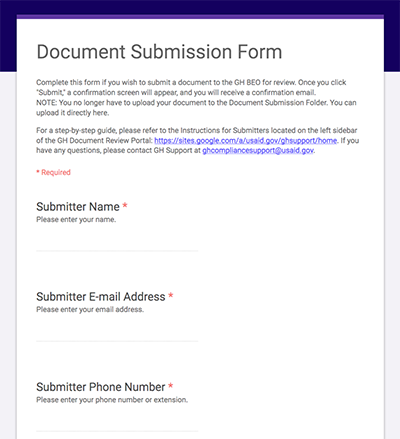
You will also be prompted to upload your environmental document and any relevant supplemental files (e.g., Parent IEE, supplemental analyses, etc.) directly to the form by clicking the “Add File” link.
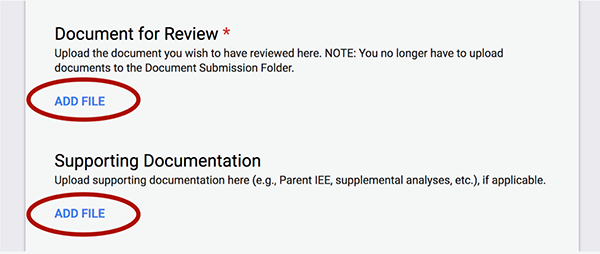
A pop-up window will appear giving you the option to either drag a specific file directly to the window or browse to and select a file from your computer. Once you have selected the document, click the “Upload” button.
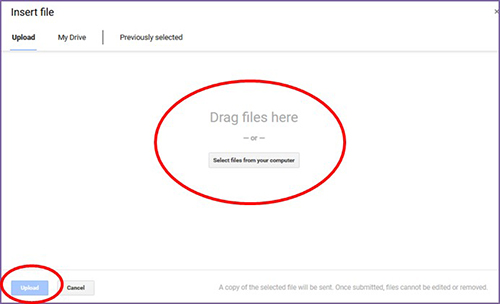
Upon completion of the required fields in the Google Form, click the “Submit” button, and a confirmation screen will appear, which will allow you to either submit another response or edit the response you just submitted. That’s it!
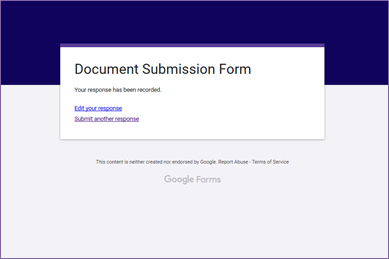
You will then receive an email notification when your document has been reviewed and is ready for download. For additional information on the document submission and review process, step-by-step instructions are available on the GH Environmental Compliance Document Submission Portal. If you have any questions, please contact GH Support at ghcompliancesupport@usaid.gov.